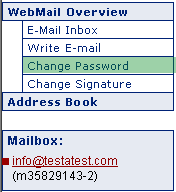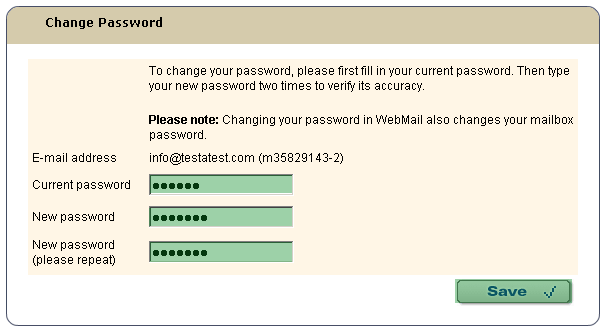|
SmarterBroadband's Support Area |
Members email FAQ
Which e-mail program can be used?
To read and write e-mail you may use virtually any mail client program, such as
Microsoft Outlook Express, Netscape Messenger or Eudora Light.
You can also use the 1&1 WebMail system webmail.1and1.com
What are the e-mail limits?
A single e-mail, must not be larger than 10 MB
What does POP3 mean?
POP3 stands for Post Office Protocol-version 3 and is a server that stores your
e-mail. When an e-mail is sent to you, it is stored on a server (called the POP3
server) until it is downloaded via your e-mail client (Outlook, Netscape mail, etc.).
What information is required to set up e-mail clients for POP3?
To configure an e-mail client, like Outlook for POP3 protocol, you will need the
following information:
Server Type: POP3
Incoming Server: pop.1and1.com
Outgoing Server: smtp.1and1.com
Account name/Username: Mailbox number (mxxxxxxxx-y)
Password: Your E-mail Password
Note: Outgoing server needs to be authenticated with username and password.
What is Spam Filtering?
SmarterBroadband will setup your level of Spam filtering. Unless advised otherwise we will set a level of middle.
You can choose between three levels of protection: low, middle, high or disable the
filter.
When you receive an e-mail, according to the level of filtering you choose, it is
categorized as SPAM. The e-mail is then marked by adding "SPAM" to the subject line.
You can then define filter rules in your local e-mail client to sort the emails into
corresponding folders right away.
Brief explanation on how the Spam Filter works: The Spam Filter checks the mail
header for things like, forged outlook clients, date in future, the $ sign in the
subject line etc. Depending on the content, values are assigned.
For example: The $ sign is a strong indicator for spam so this values to 1 point.
The more spam issues the mail shows, the more points it gets.
What is a Virus Protection Module?
Unless advised otherwise SmarterBroadband will setup Virus Protection.
A Virus Protection module scans your e-mails before they reach your inbox. Known
viruses are filtered out known viruses and infected files are cleaned. E-mail
attachments are scanned for viruses, worms and Trojan horses. Script-based
components, such as Java and ActiveX are also scanned for known pests.
1&1 uses Symantec CarrierScan Servers in our Data Centers, so new virus
definition files and remedies are available to us within few hours via Symantec's
LiveUpdate.
What is 1&1 WebMail?
In addition to your local e-mail program, 1&1 enables you to read and send
e-mails using any web browser. You can access your e-mail account from any
internet connected computer. 1&1 WebMail provides the full functionality
of an e-mail program.
How to access 1&1 WebMail?
1&1 WebMail can be accessed two ways:
1. Access WebMail via www.SmarterBroadband.com Members Home Page.
2. Access WebMail directly at webmail.1and1.com
In both cases you will need to log in to the 1and1 WebMail system.
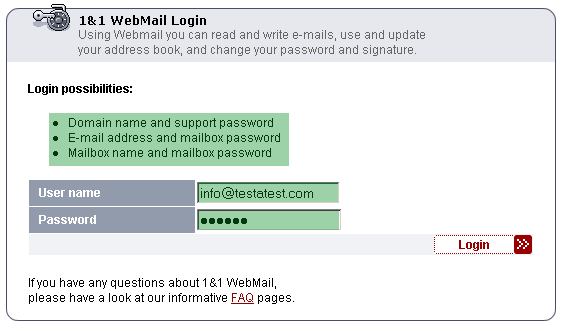
Use your e-mail address and mailbox password
For example:
Username: yourname@sbbmail.com
Password: mailpwd
What is the maximum file size of an e-mail in WebMail?
The maximum size of an e-mail you can send using 1&1 WebMail is 1 MB.
What is the largest attachment that can be received using 1&1 WebMail?
1&1 WebMail is able to receive attachments, however they must be 1 MB or
smaller in size. If you have an e-mail with an attachment that is larger then
1 MB, we recommend that you use an e-mail client such as Outlook Express. This
will enable you to receive large attachments with your e-mail.
How do I change the password for an e-mail account using 1&1 WebMail?
Log into your 1&1 WebMail. |
-270.gif)