To set up Eudora you will need to have the following infomation;
Server Type: POP3
Incoming Server: pop.1and1.com
Outgoing Server: smtp.1and1.com
Account name/Username: your_email_name@sbbmail.com
Password: Your E-mail Password
1. Open Eudora. Click "Tools" and select "Options".
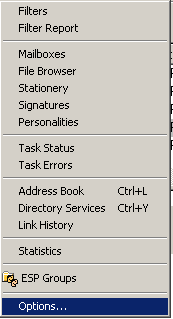
2. Select "Getting Started" and enter the information in the area highlighted in
green.
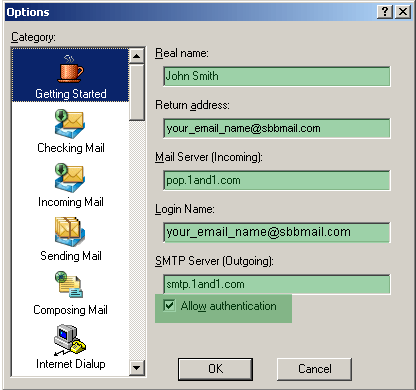
3. Select "Checking Mail" and make sure the "Login Name" is: your_email_name@sbbmail.com.
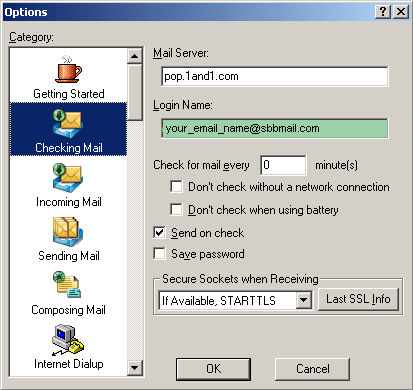
4. Select "Incoming Mail" and choose "POP".
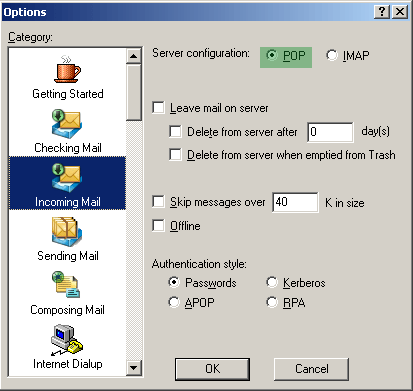
5. Choose "Never" for "Secure Sockets when Sending". Click "OK"
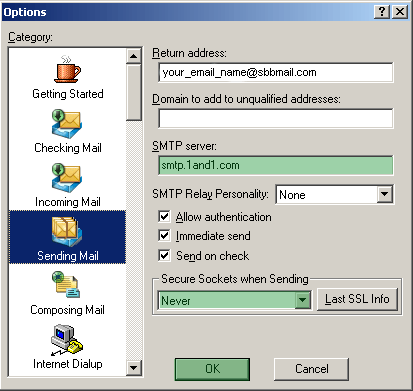
|