|
SmarterBroadband's Support Area |
How do I setup Microsoft Outlook 2002 to receive e-mail using POP3 protocol?
To set up Microsoft Outlook 2002 you will need to have the following infomation; Server Type: POP3Incoming Server: pop.1and1.com Outgoing Server: smtp.1and1.com Account name/Username: your_email_name@sbbmail.com 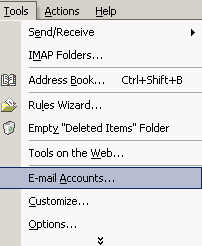 2. Select "Add a new e-mail account" and click "Next". 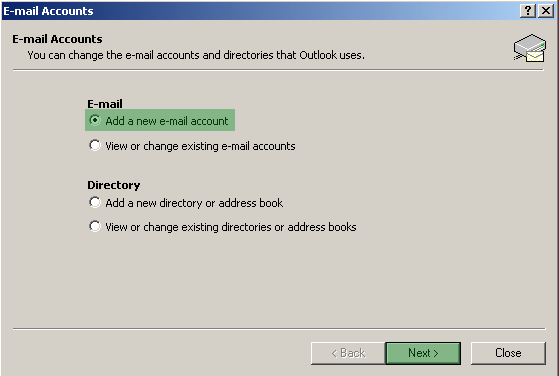 3. Choose "POP3" and click "Next". 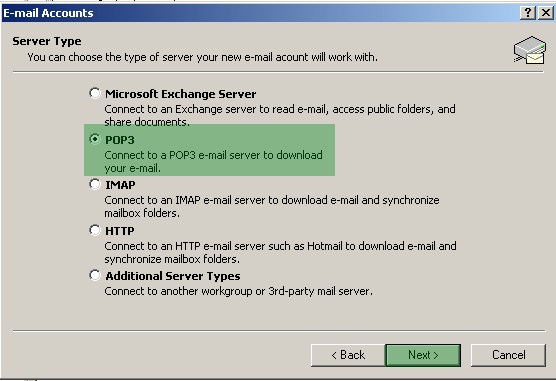 4. Enter the information highlighted in green. (User Name: your_email_name@sbbmail.com) Click "More Settings". 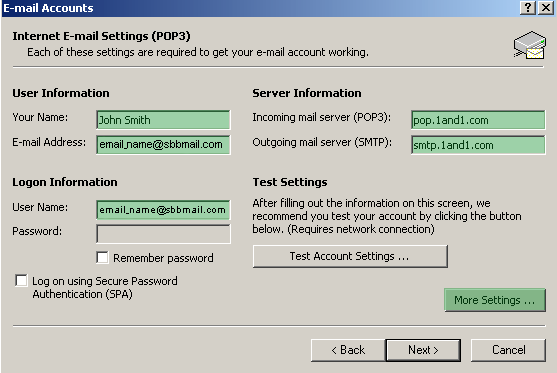 5. Select "Outgoing Server" tab then check "My Outgoing server (SMTP) requires authentication." and choose "Use same settings as my incoming mail server". 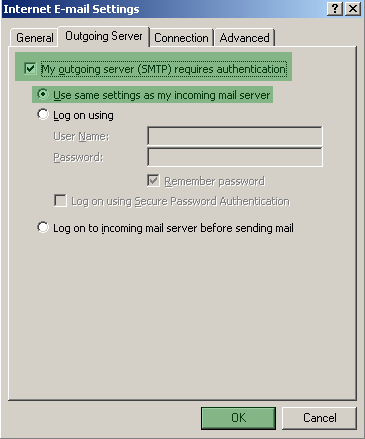 Click "OK" then "Next" and finally "Finish". |
-270.gif)