To set up Netscape Mail you will need to have the following infomation;
Server Type: POP3
Incoming Server: pop.1and1.com
Outgoing Server: smtp.1and1.com
Account name/Username: your_email_name@sbbmail.com
Password: Your E-mail Password
1. Open Netscape Mail and click "Create a new Account".
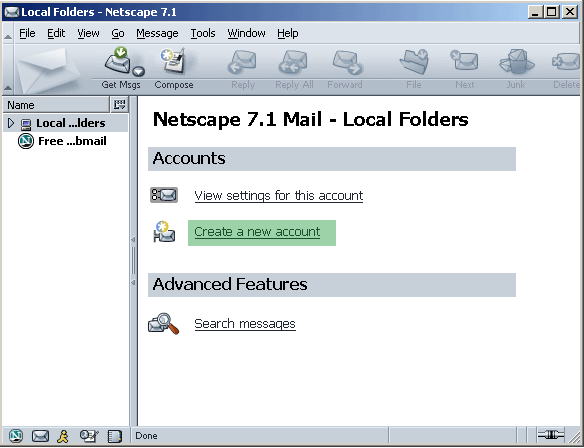
2. Choose "Email account" and click "Next".
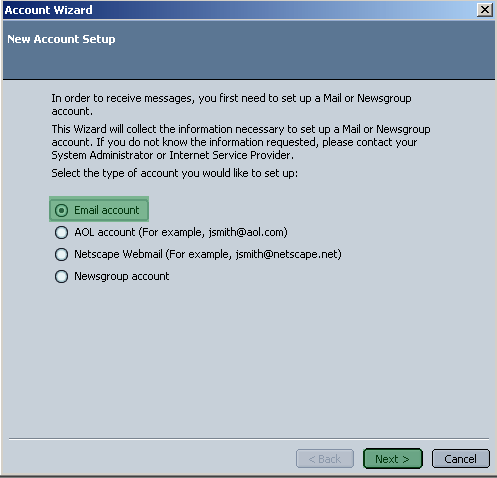
3. Enter a name and e-mail address that you are configuring. Click "Next".
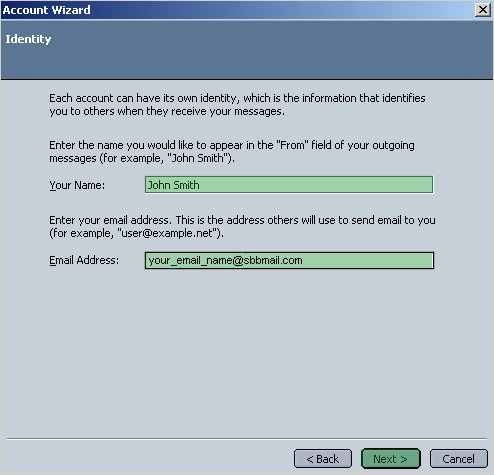
4. Choose "POP" and enter the incoming server name as pop.1and1.com
Click "Next".
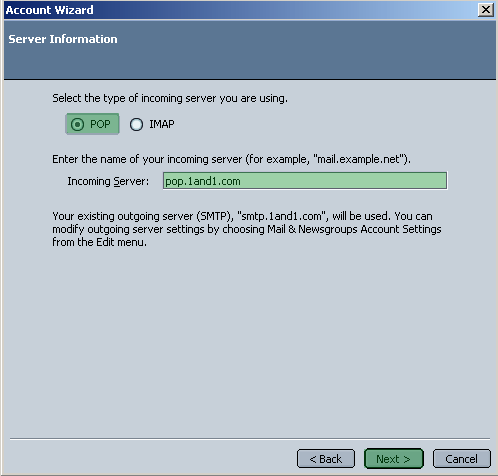
5. Enter the mailbox name. Click "Next".
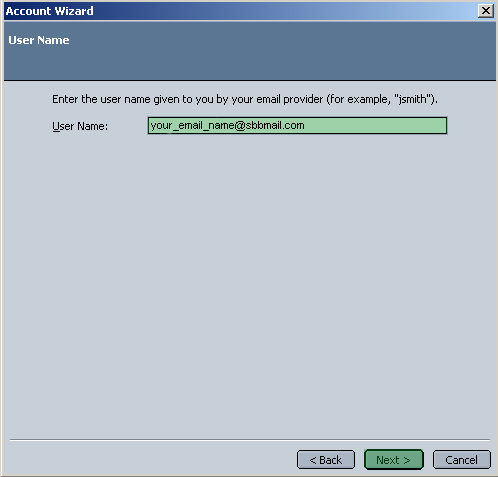
6. Give a name for the account. Click "Next".
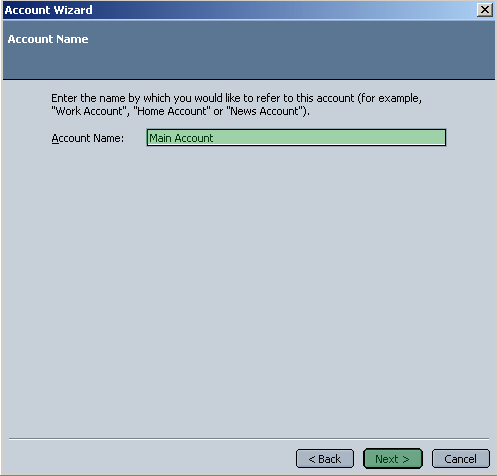
7. Click "Finish".
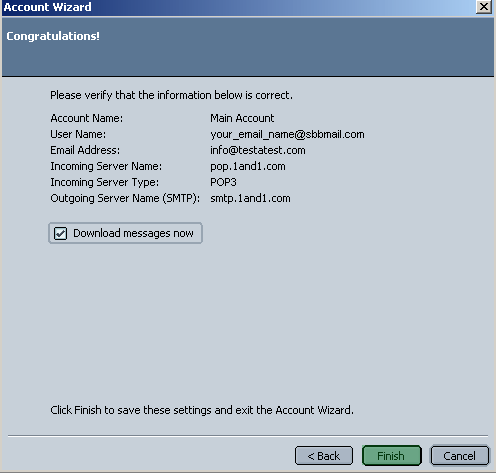
You will be prompted for the password.
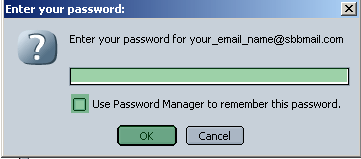
In order to send e-mails please follow these instructions:
1. Right click on the account you created and select "Properties".
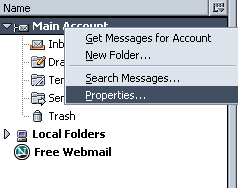
2. Select "Outgoing Server (SMTP)"
Check the box near "Use name and password". Enter your_email_name@sbbmail.com. Click "OK".
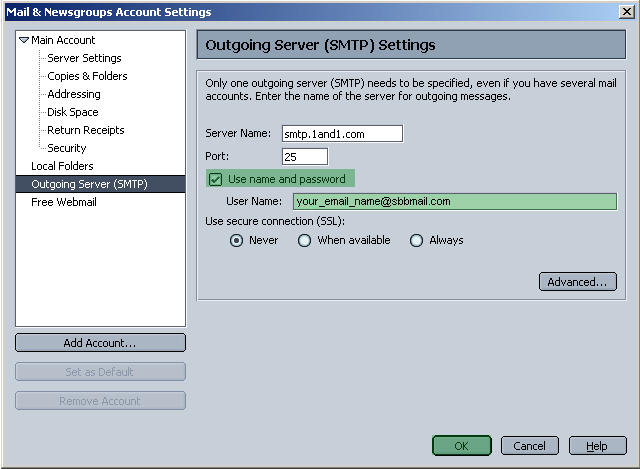
|