To set up Mac OS X you will need to have the following infomation;
Server Type: POP3
Incoming Server: pop.1and1.com
Outgoing Server: smtp.1and1.com
Account name/Username: your_email_name@sbbmail.com
Password: Your E-mail Password
1. Open MAC OS X Mail. Click Mail -> Preferences. Click "Accounts" to bring up the
accounts preferences panel. Click the "+" (lower/left highlighted in green) to add
an account. Enter the information (email address, mailbox number, incoming server and password.)
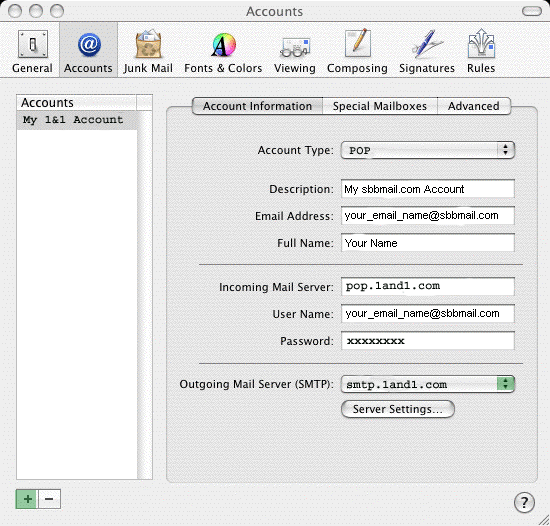
2. To enter the Outgoing mail server, click the arrows near Outgoing mail Server
(SMTP), highlighted in green and click "Add Server".
The outgoing server is: smtp.1and1.com
It has to be authenticated with a password.
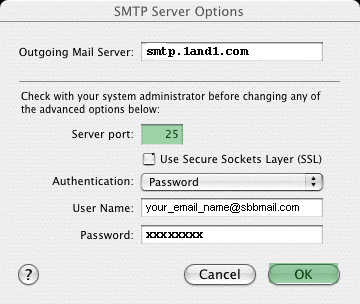
|